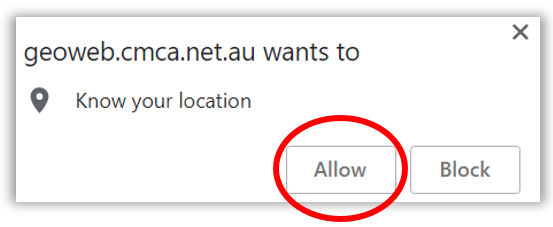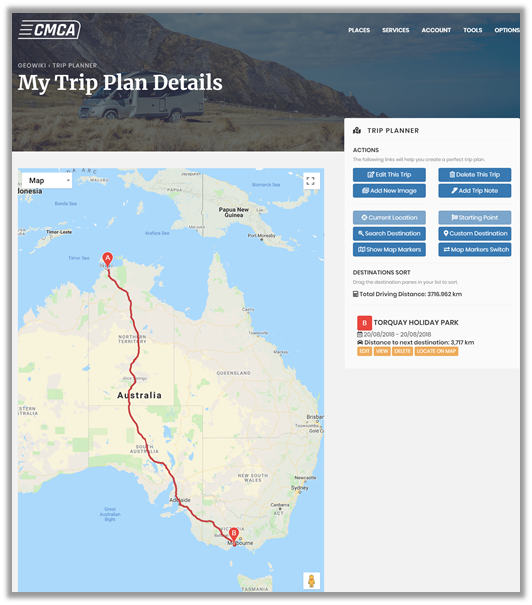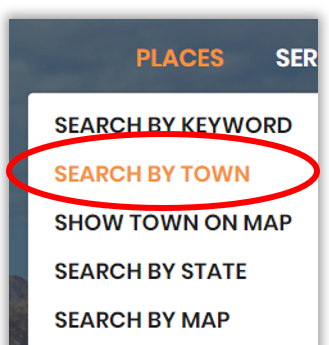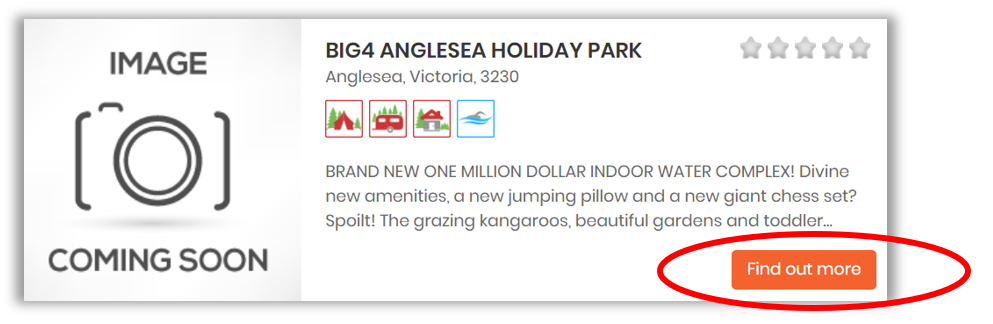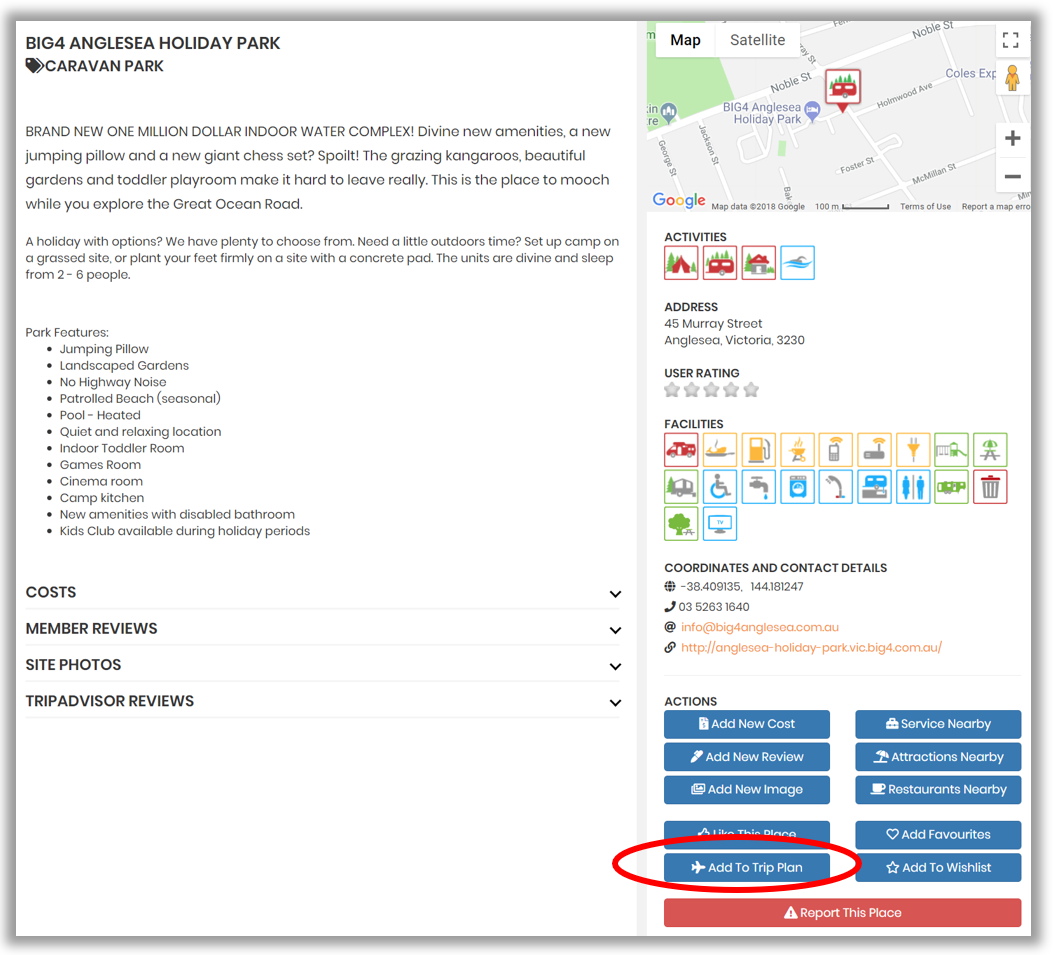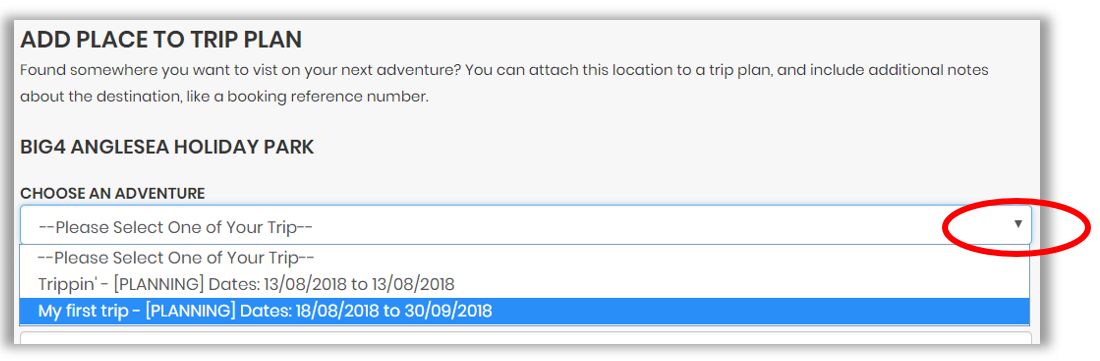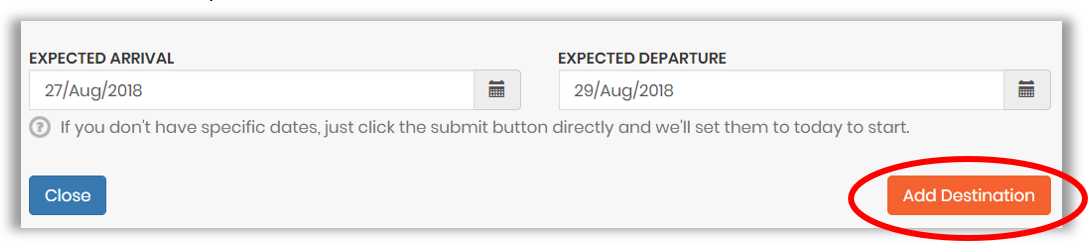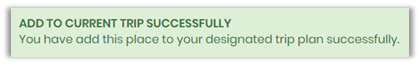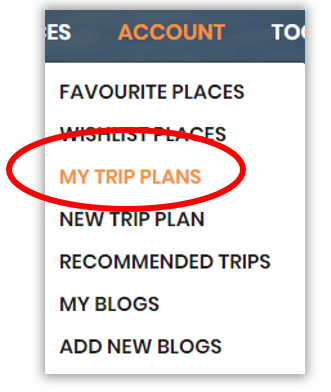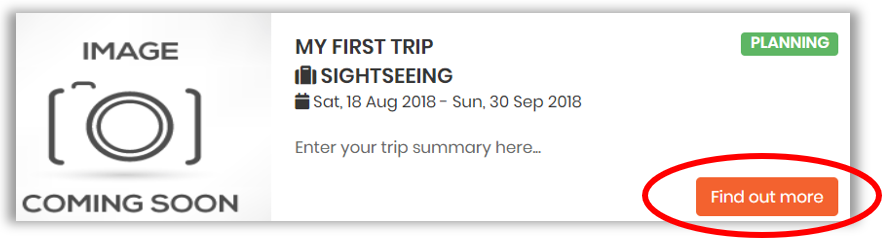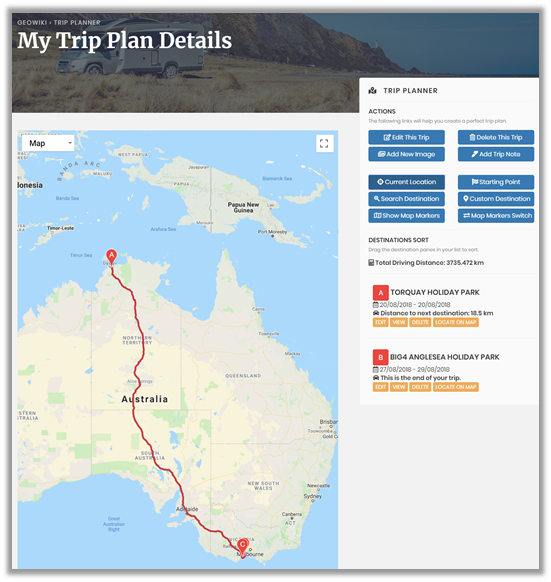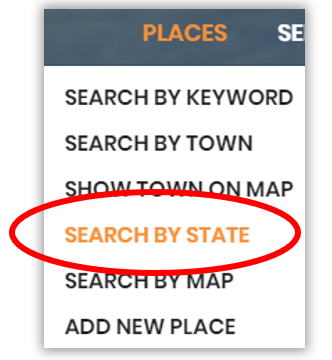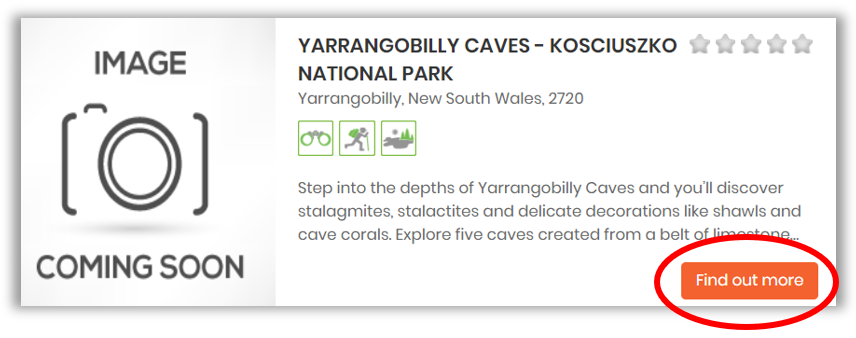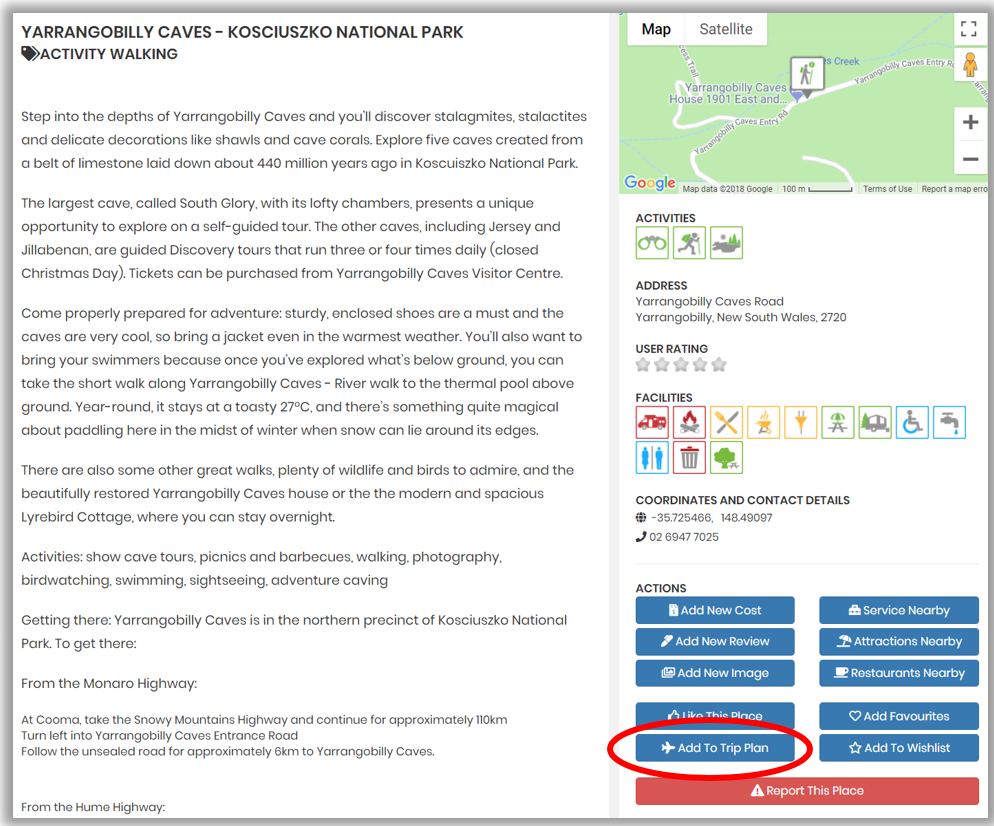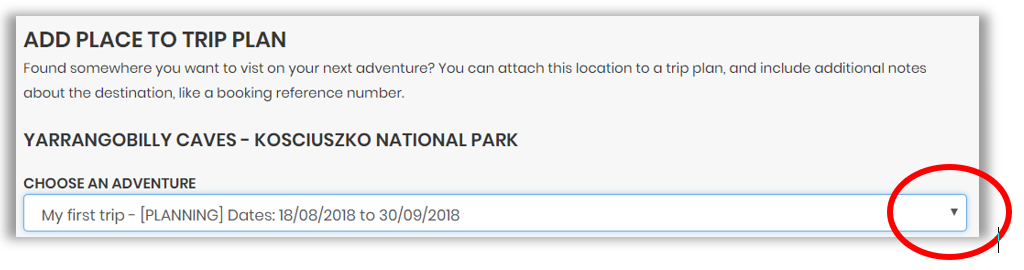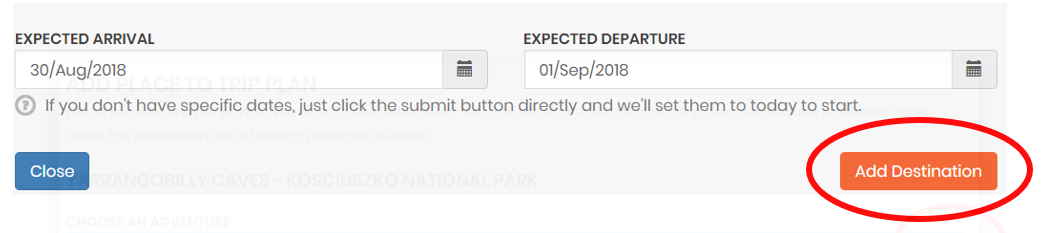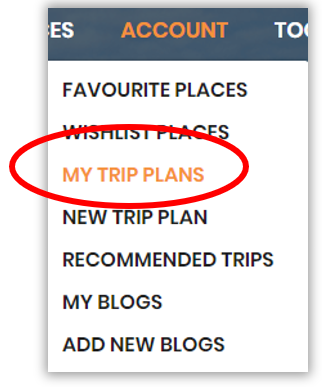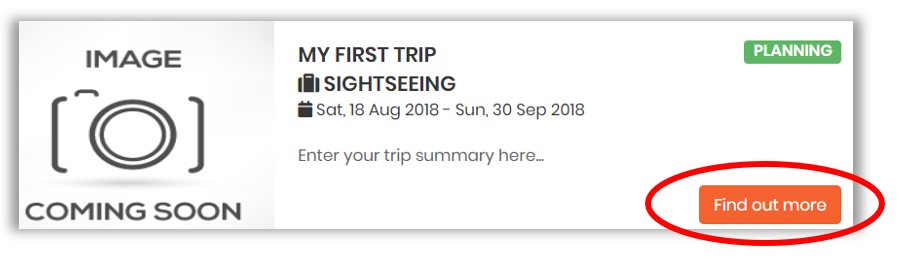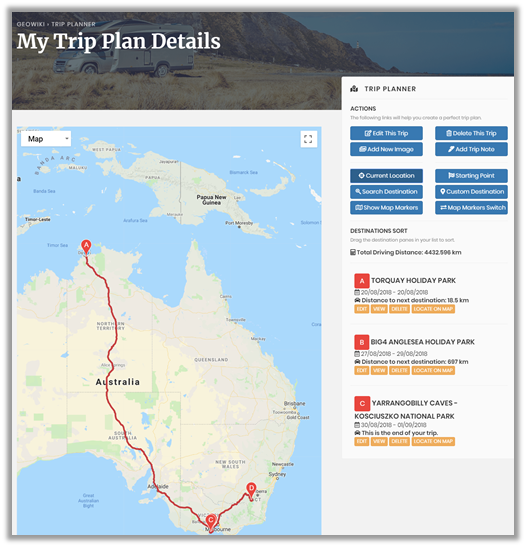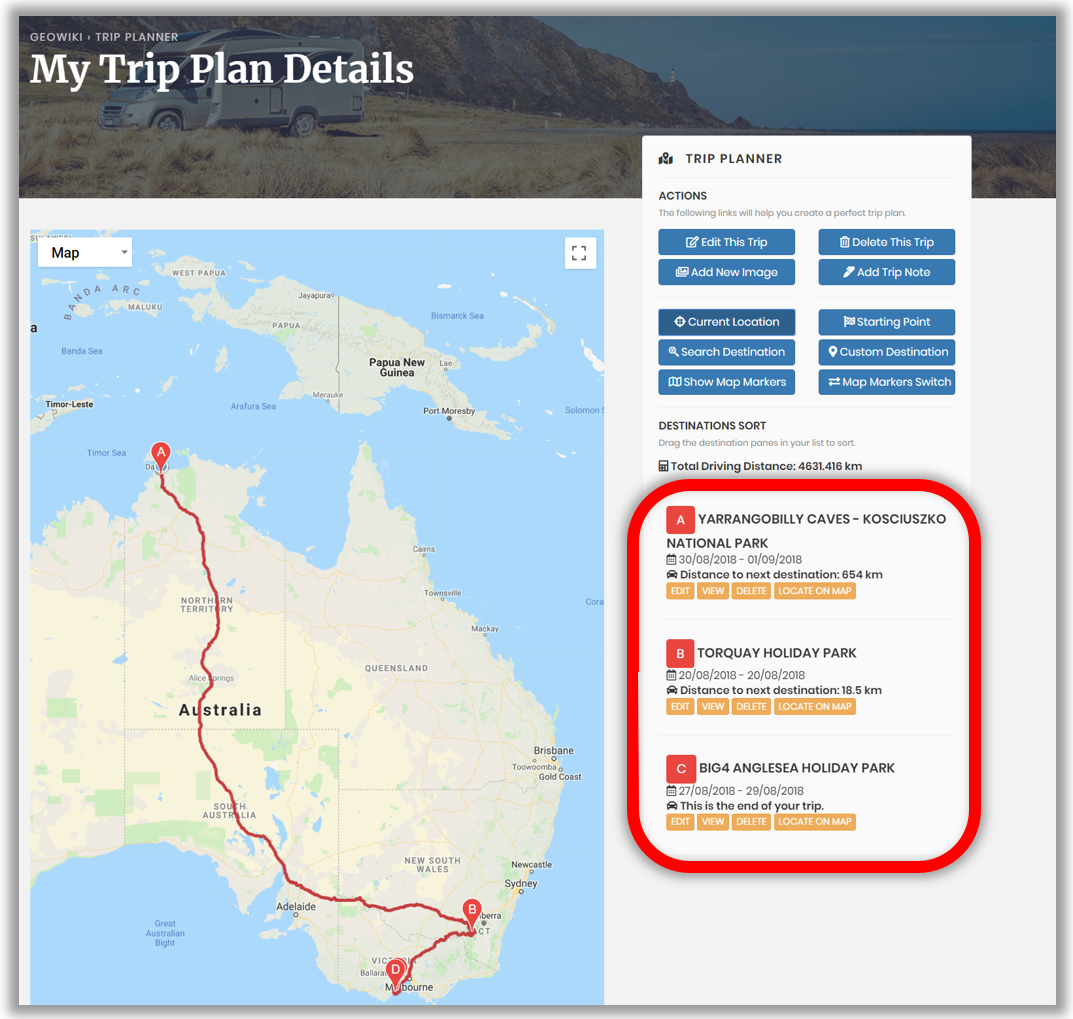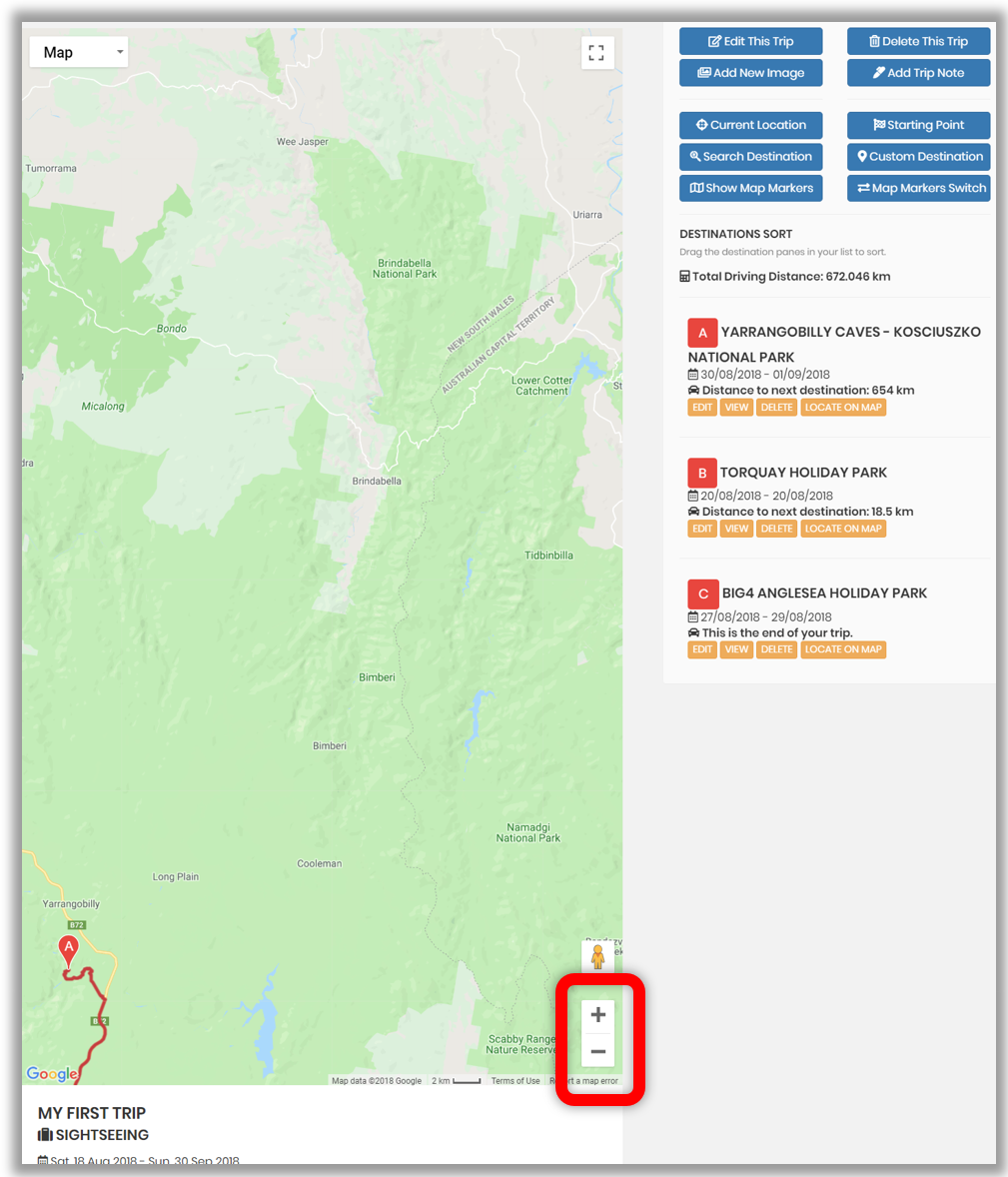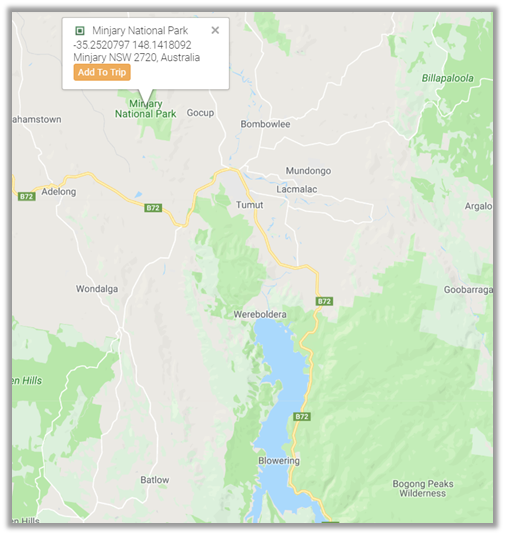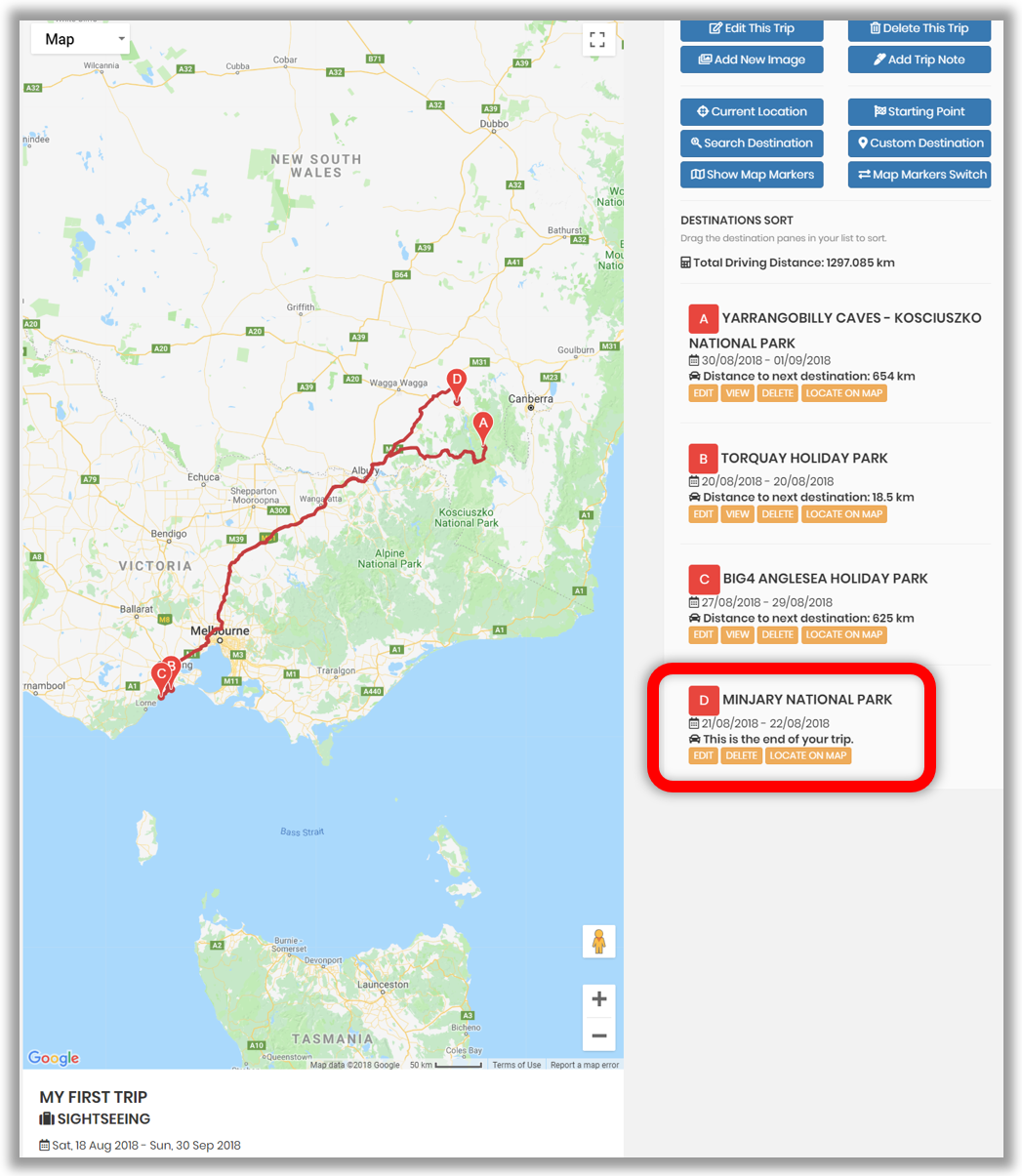FAQs - GeoWiki Web
Trip Planning
Start a New Trip Plan
- Go to ACCOUNT
- Select NEW TRIP PLAN
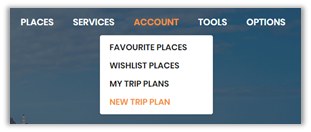
- Enter a TRIP NAME (e.g. My first trip)
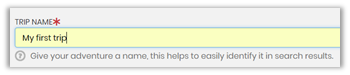
- If you have the dates ready for your trip, select the calendar icon to select a START DATE and then again on the END DATE calendar icon.
Note: Today’s date will be applied if there are no specific dates selected at this point.
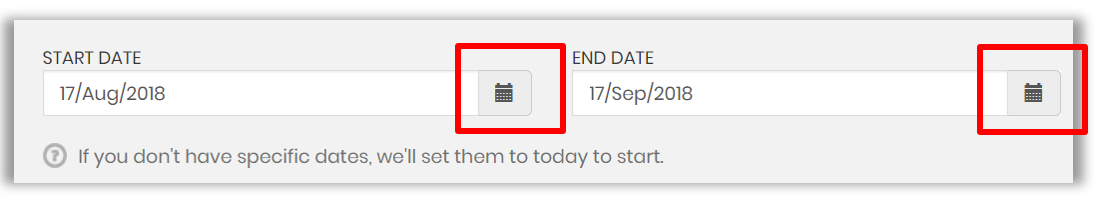
- Select the drop-down arrow beside Sightseeing to define the purpose of this adventure
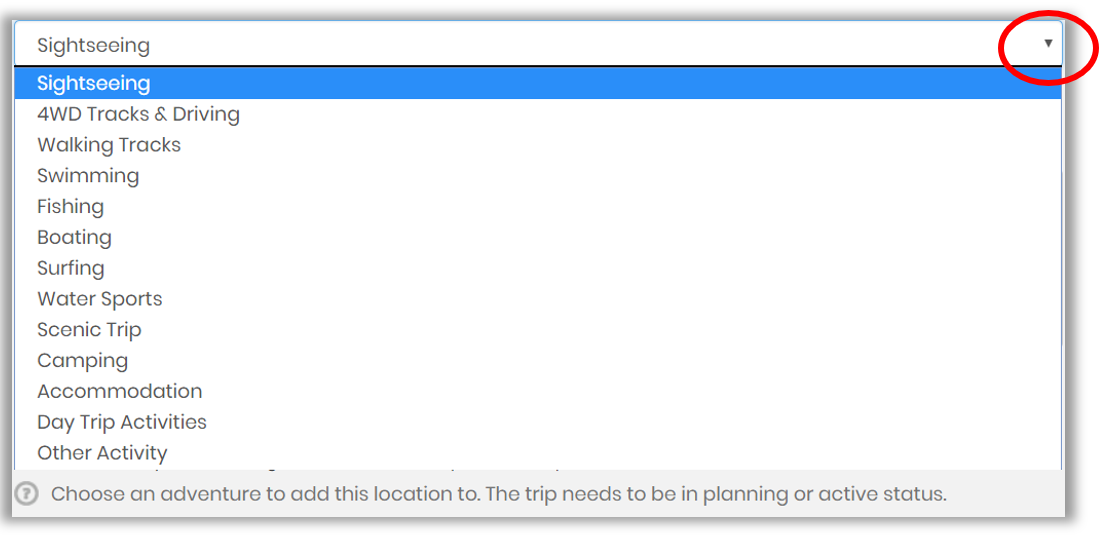
- Provide a summary for this trip (optional)
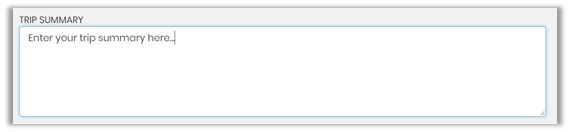
- Choose whether you are visiting one location or multiple locations on this trip
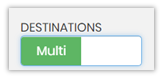
- Select the visibility and privacy settings for this trip
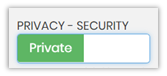
- Select the Start Adventure button to save and continue
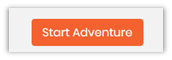
- Your trip has been saved
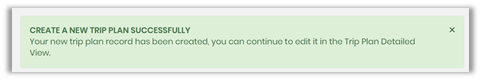
- Select the View My Trip Plans button, at the bottom of the screen
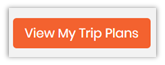
Edit Your New Trip Plan
- Select Find Out More to view My First Trip
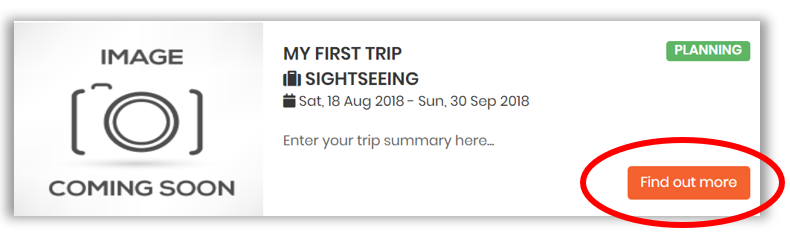
- Add trip destination by selecting Search Destination
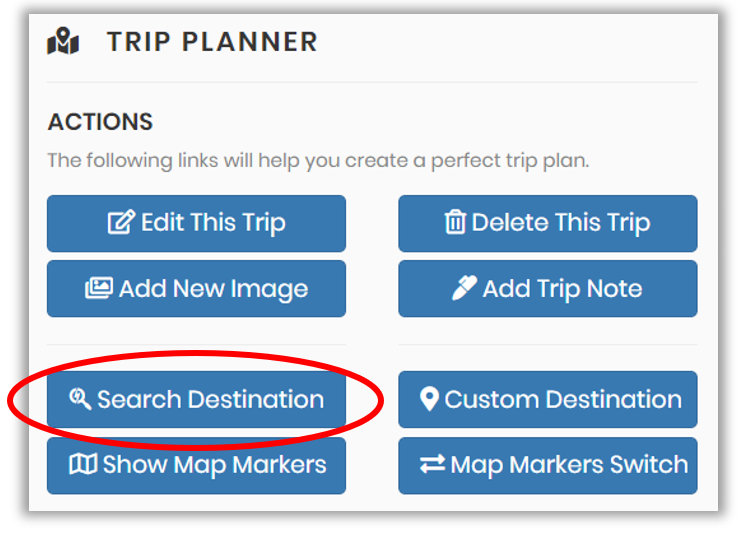
- Type in the place name of your trip destination (i.e. Torquay) and hit the Search button
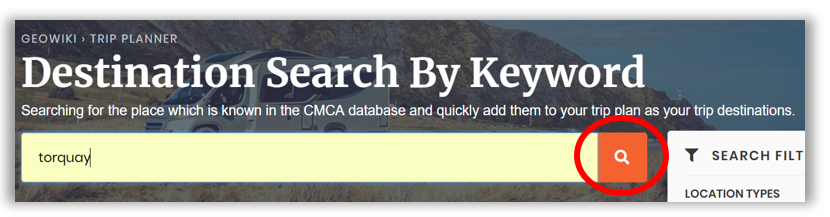
- Find the place and select Add To Trip Plan
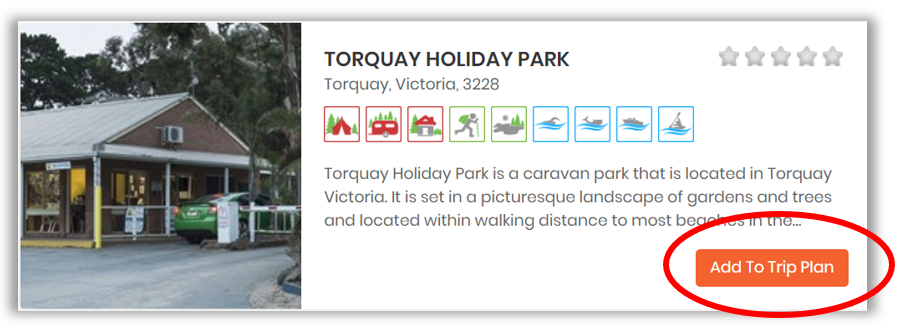
- The destination has been added to your trip plan
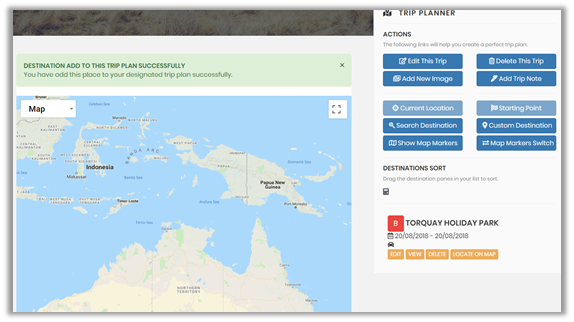
- Select the current location button
 and then select Allow, to the 'know your location' prompt, so that the current location can be added to the trip
and then select Allow, to the 'know your location' prompt, so that the current location can be added to the trip
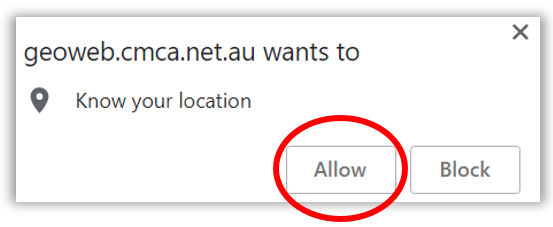
- Your current location will be added to the trip along with the total driving distance in km
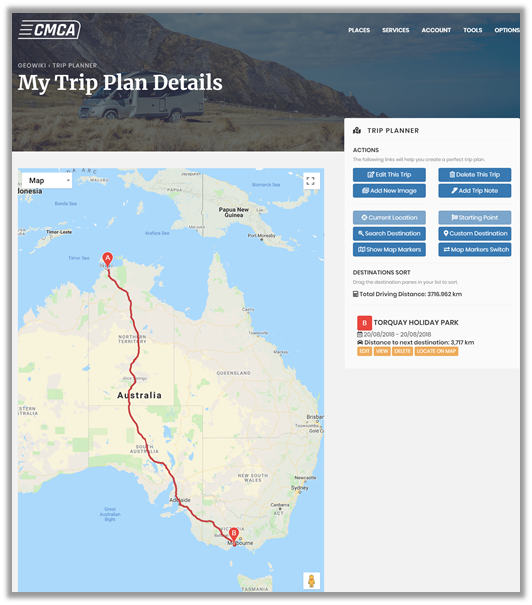
- Add another place to your trip plan by selecting PLACES and SEARCH BY TOWN
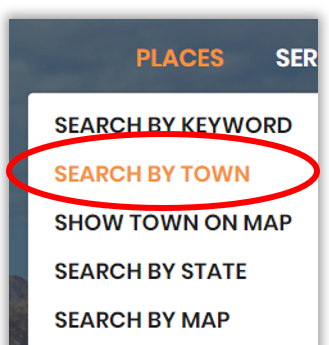
- Type in the Town and select Search

- Find the place and select Find out more
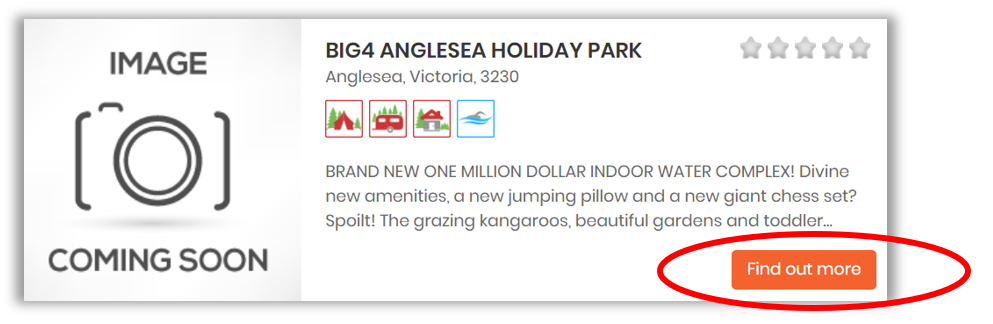
- Select Add to Trip Plan
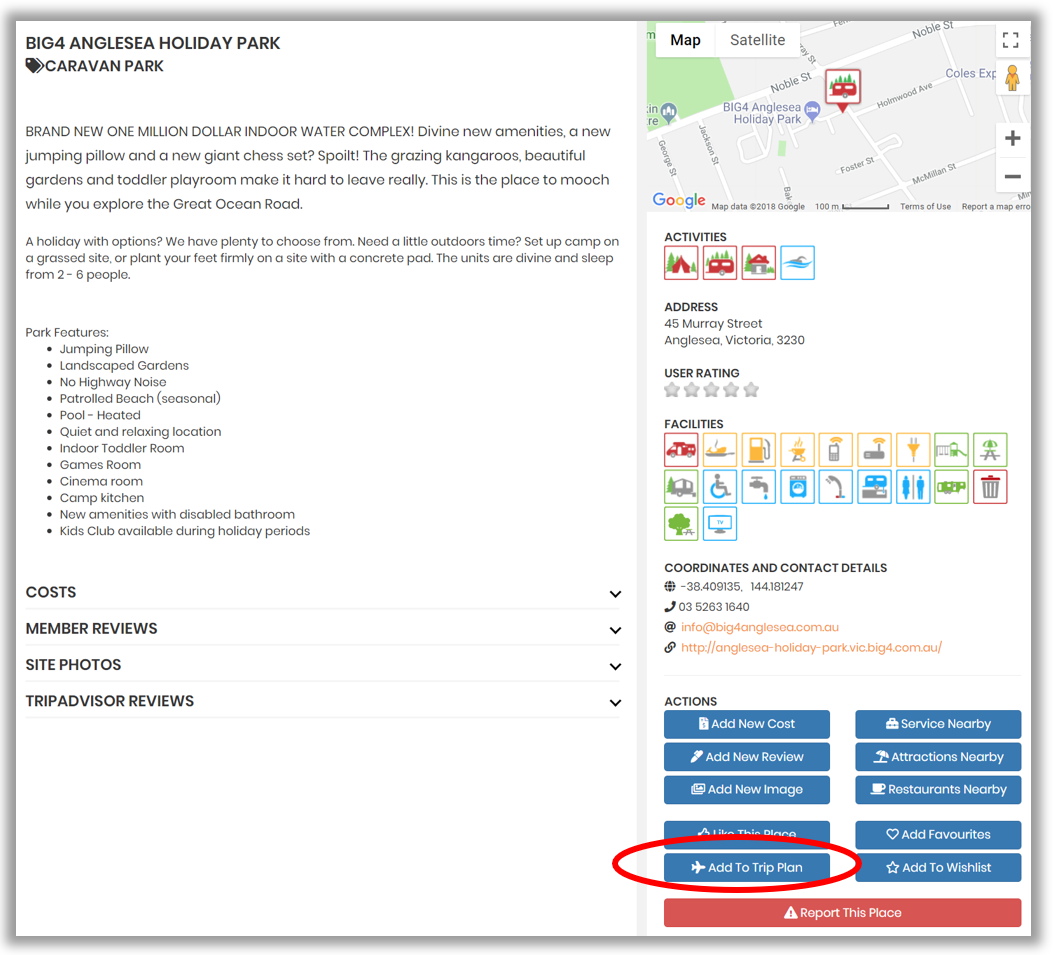
- Using the drop-down arrow, select your trip: My first trip
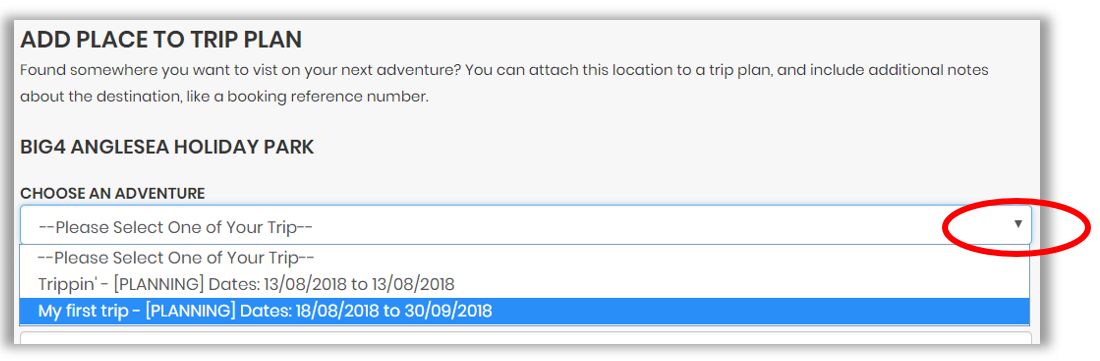
- Add arrival and departure dates, if known, and select Add Destination
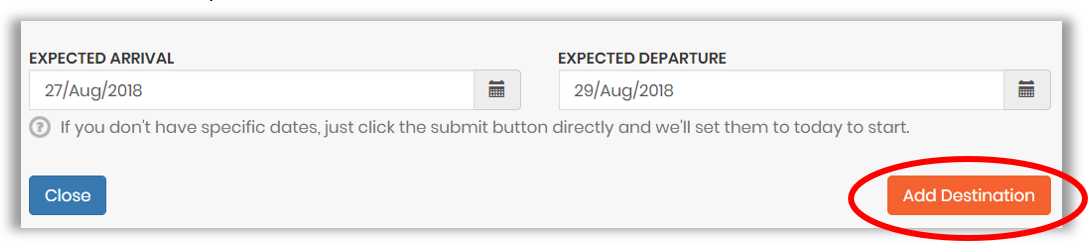
- Success, you have added this place to your trip plan
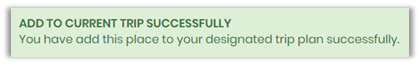
- To view your current trip plan, select ACCOUNT then select MY TRIP PLANS
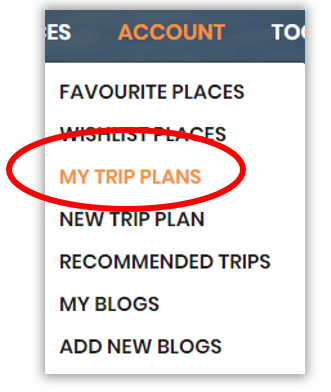
- Select the Find out more from MY FIRST TRIP
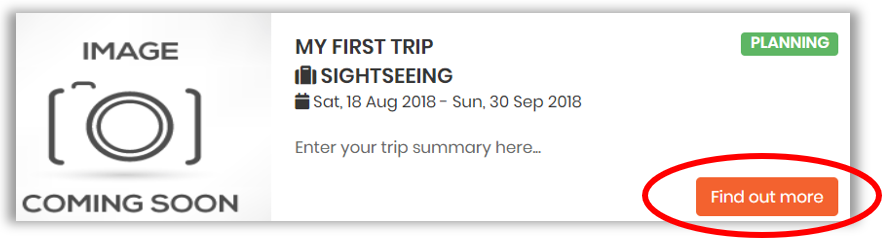
- Your trip details will be displayed
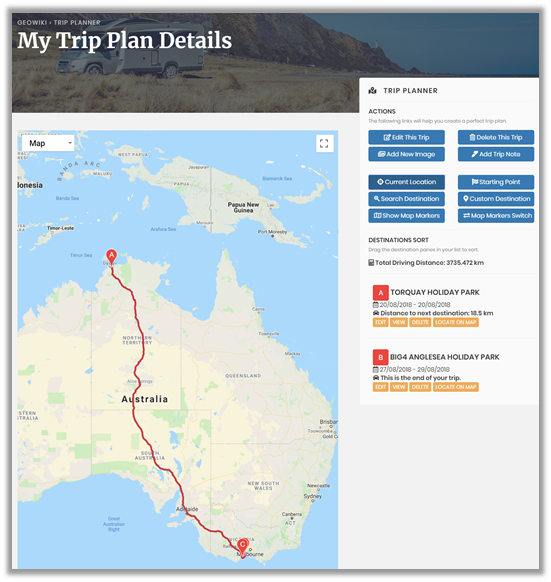
- Let’s try adding a place searching by state, go to PLACES, then select SEARCH BY STATE
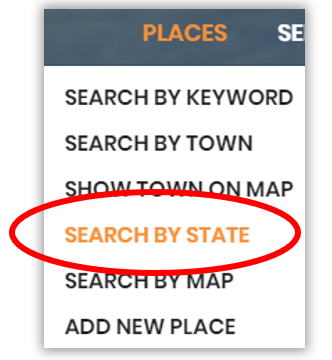
- Select New South Wales and Activity Walking and select Search

- Select Find out more
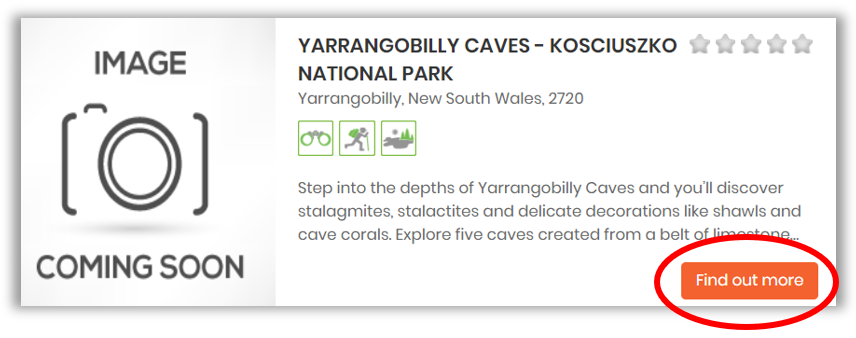
- Select Add to Trip Plan
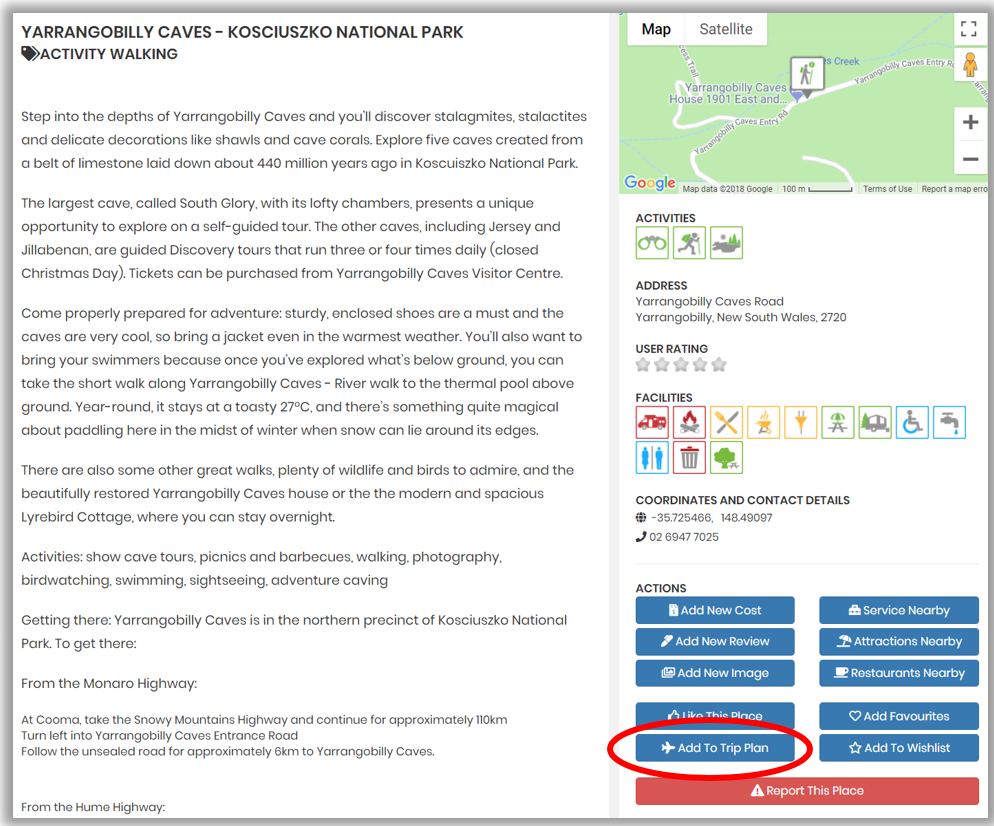
- Using the drop-down arrow, select your trip: My first trip
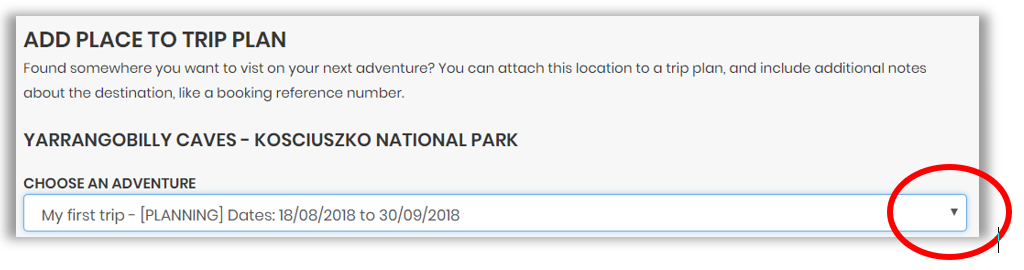
- Add arrival and departure dates, if known, and select Add Destination
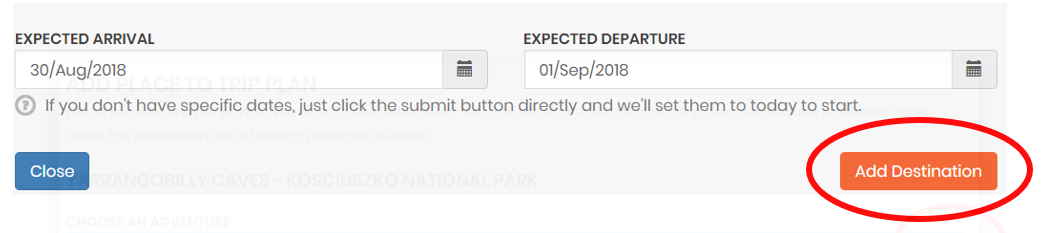
- To view your current trip plan, select ACCOUNT then select MY TRIP PLANS
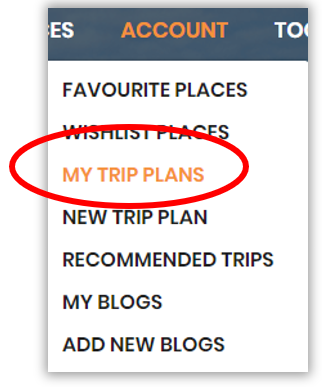
- Select the Find out more from MY FIRST TRIP
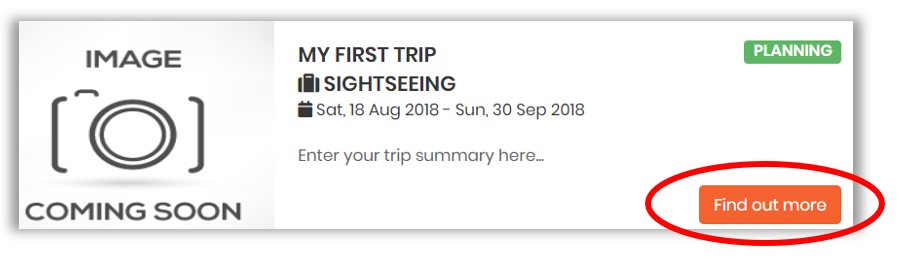
- Your updated trip details will be displayed
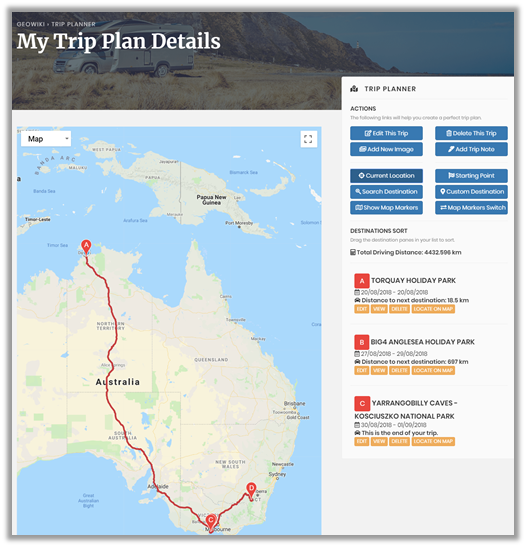
- If you would like to re-order your trip plans, on the right hand side list, drag and drop (for example, click on destination C and drag above destination A).
You can see now, that Yarrangobilly Caves - Kosciuszko National Park is now listed as destination A in your trip planner and the map has also been updated to reflect this change
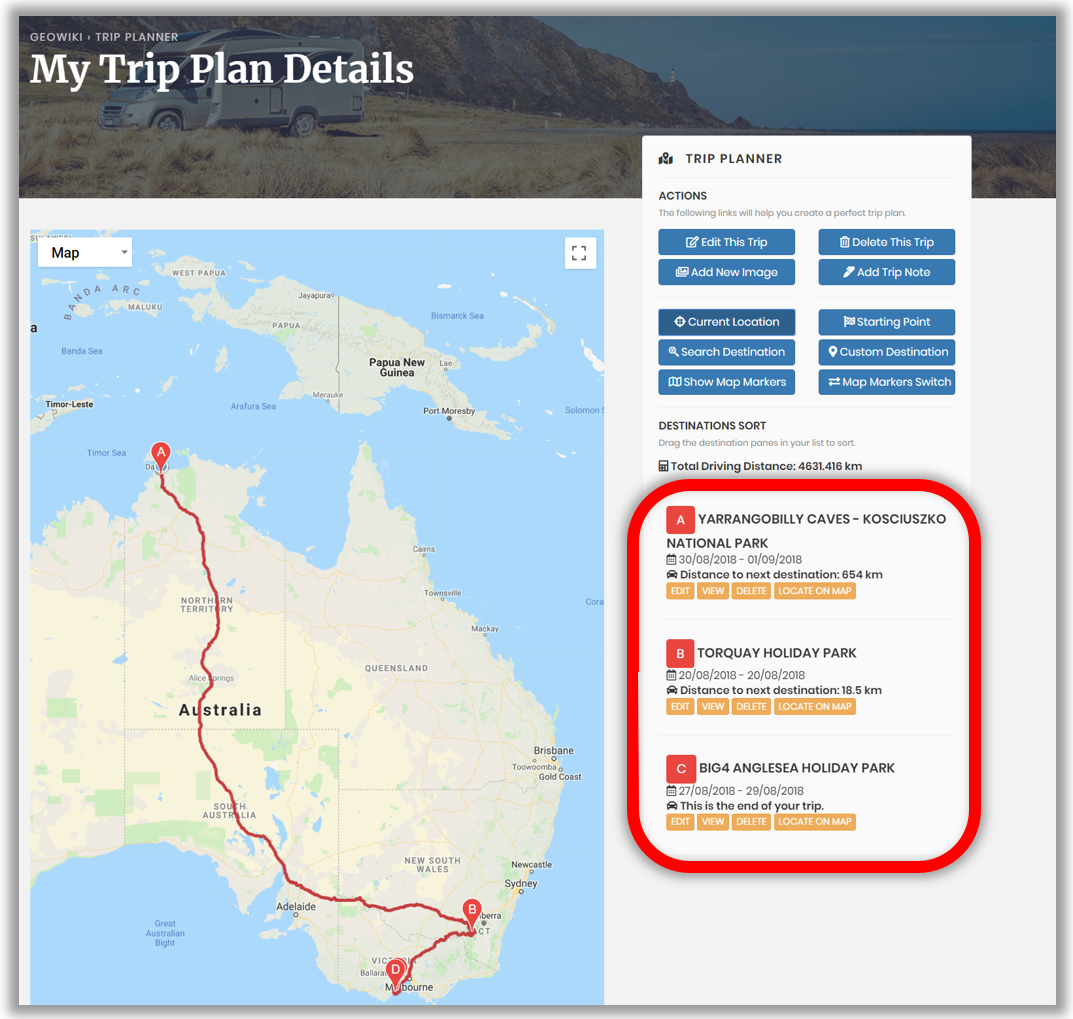
Add a Place to Trip Plan using Points of Interest
- Go to the bottom right of screen, to view the zoom in and zoom out buttons

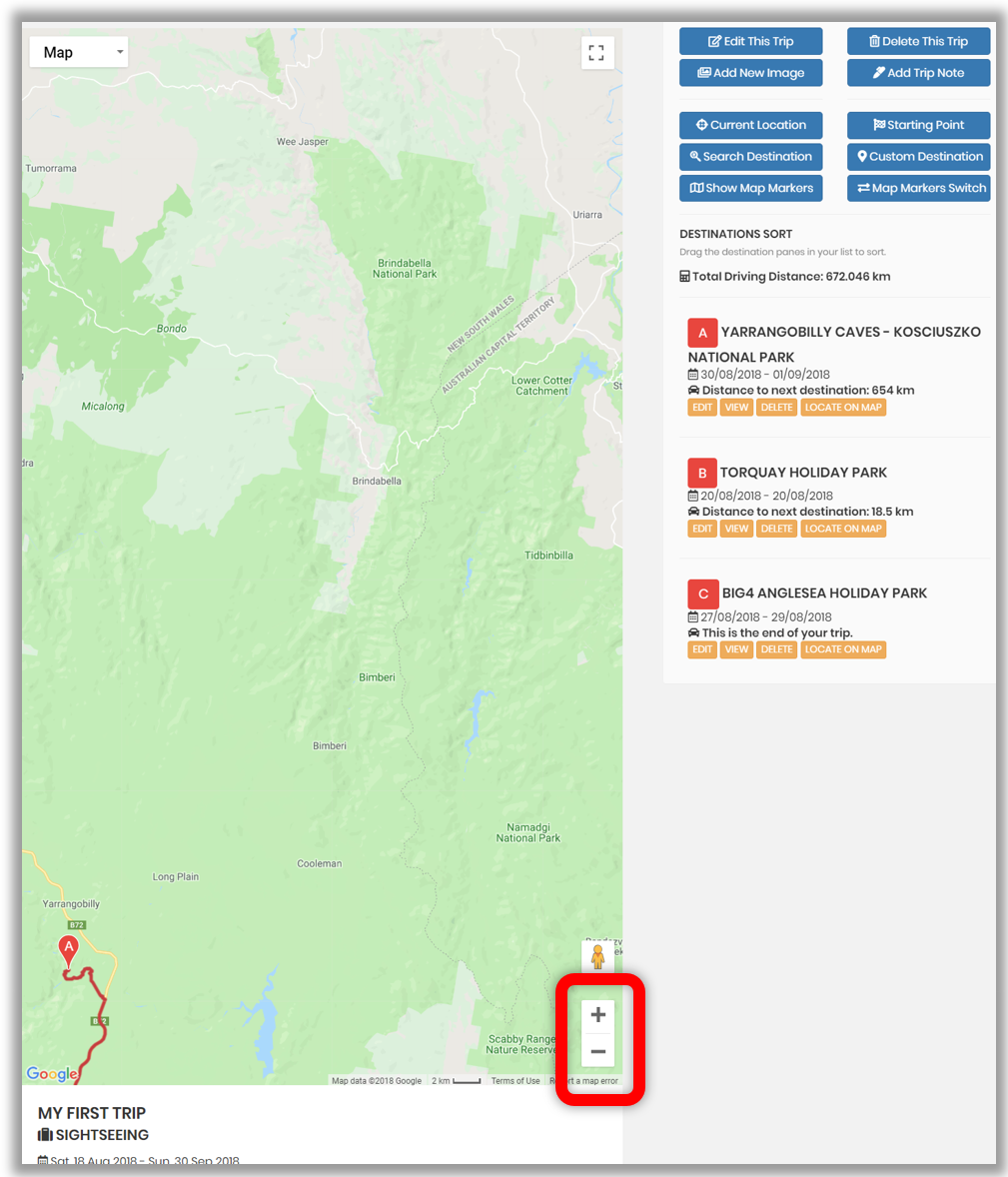
- Click on the place of interest and select Add to Trip
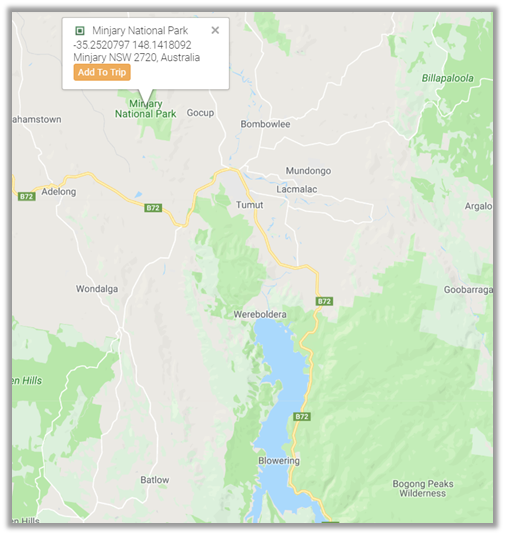
- Your trip has now been updated to include the point of interest
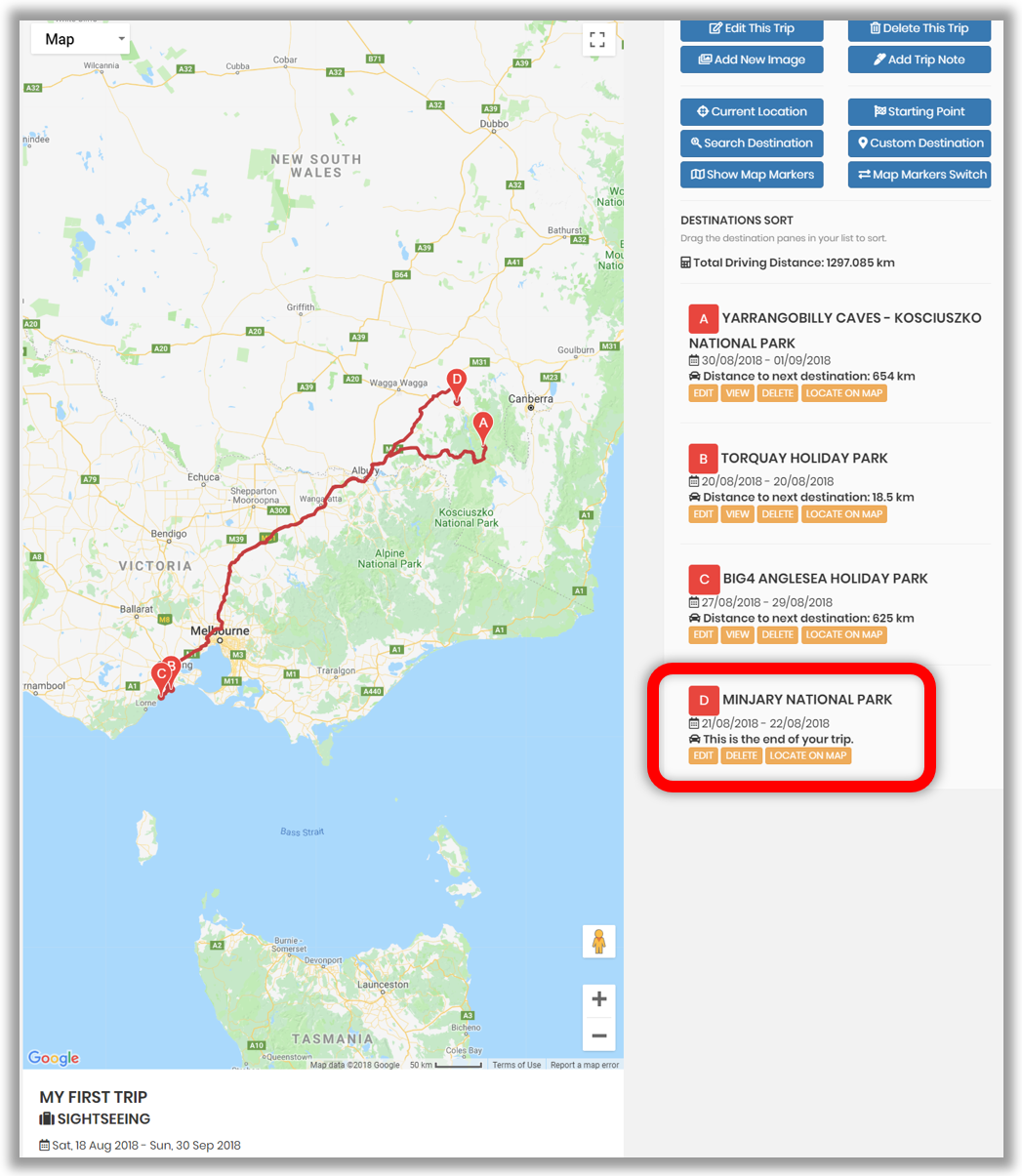
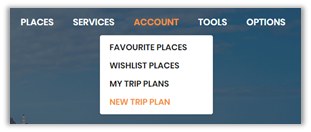
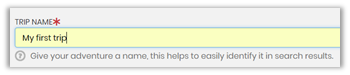
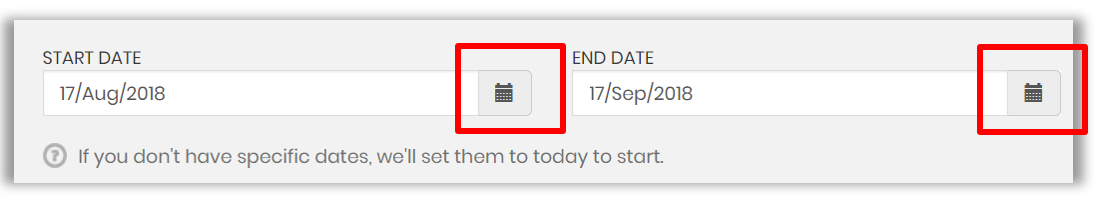
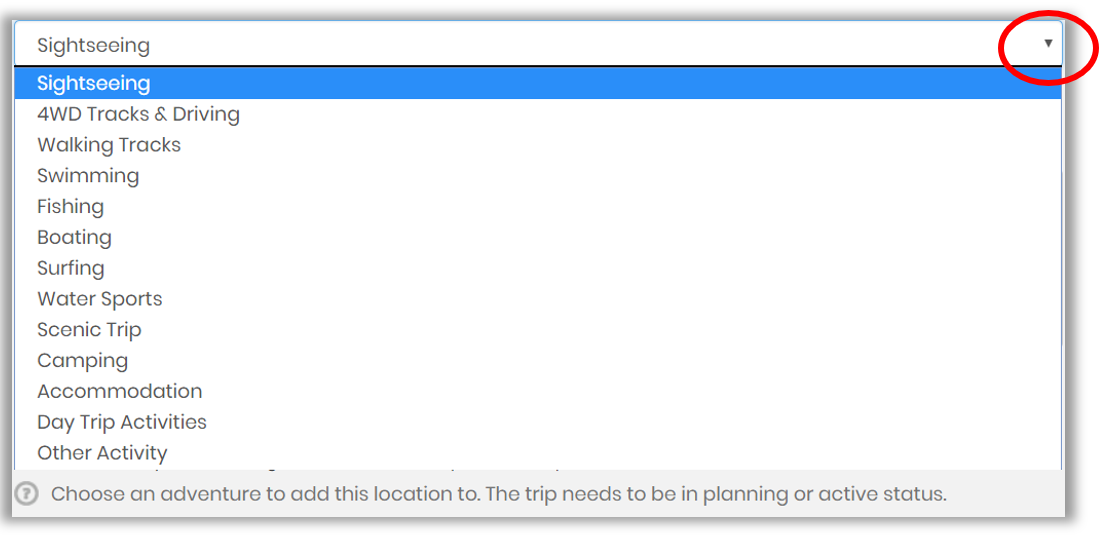
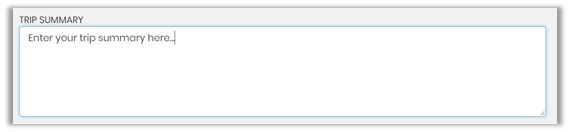
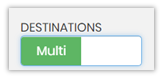
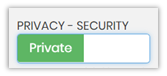
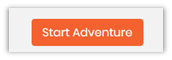
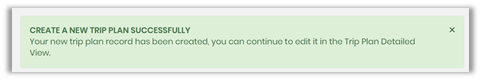
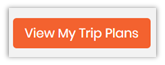
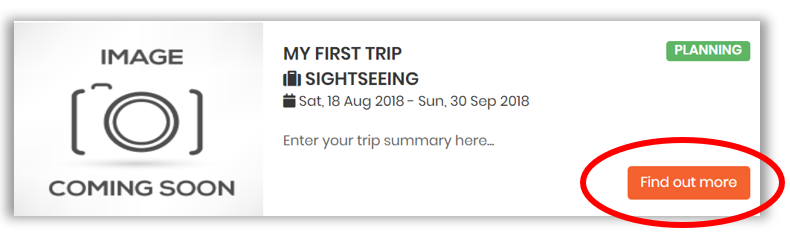
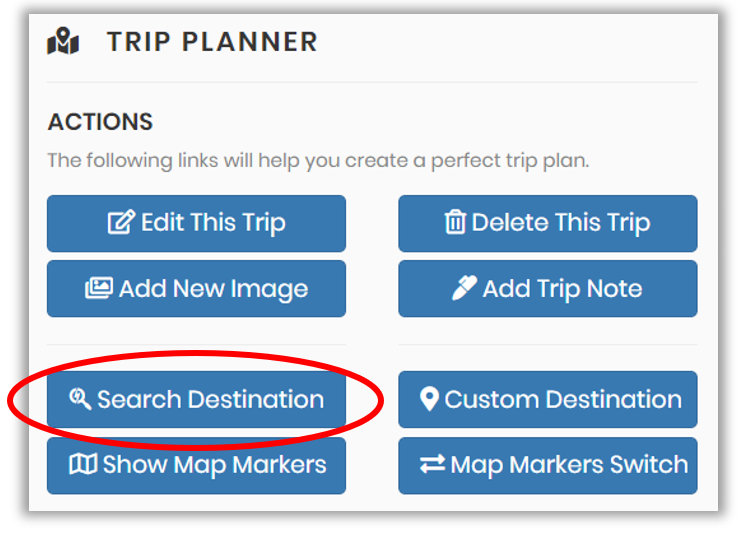
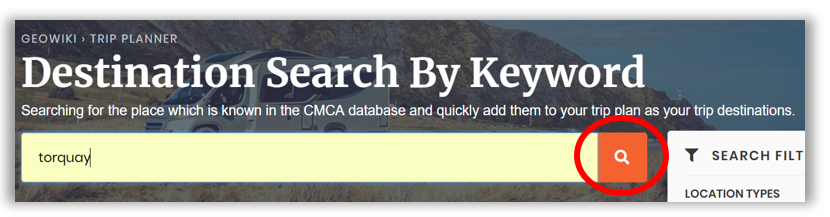
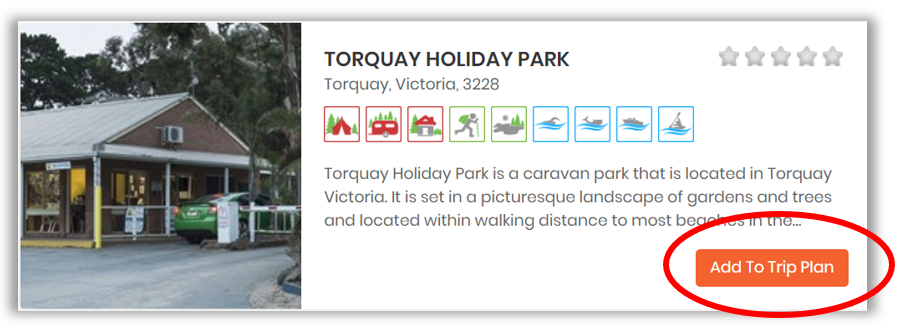
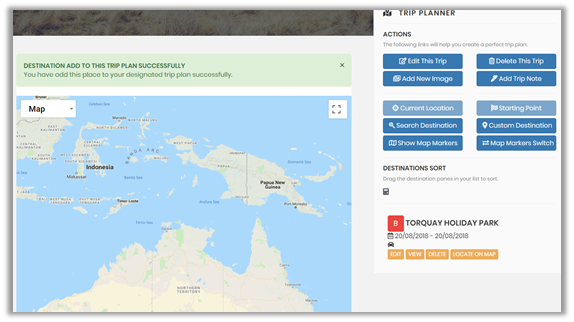
 and then select Allow, to the 'know your location' prompt, so that the current location can be added to the trip
and then select Allow, to the 'know your location' prompt, so that the current location can be added to the trip