How can I record my expenditure when travelling?
You can record your expenditure by logging into the Member Portal and accessing Member Services, then My Expenditure.
To create a new entry:
1.Select Create new expenses
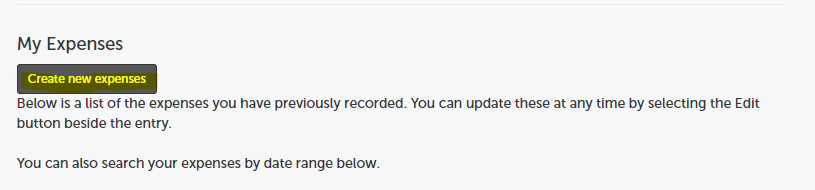
2. Complete all the fields ensuring all requirements are met. Some fields only require letters/numbers and do not permit symbols. Select Create Expense to save new entry.
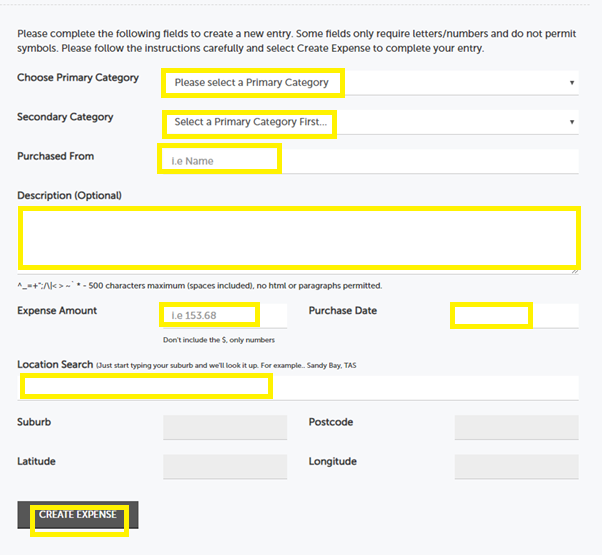
How can I view my existing entries?
1. You will find a list of your entries under My Expenses.
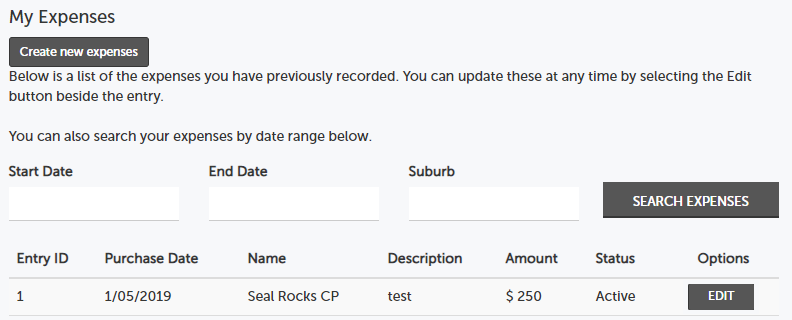
How can I search my existing entries?
1. If your list is extensive, you can search your entries via date range and location. Complete the date fields and suburb (this is optional) and select Search Expenses. Please note a date range must be selected, you cannot search by suburb only.
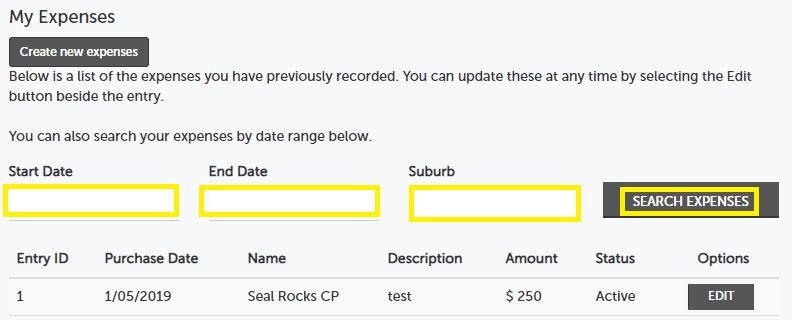
How can I amend an existing entry?
1. Next to the entry that requires editing, select the Edit button.
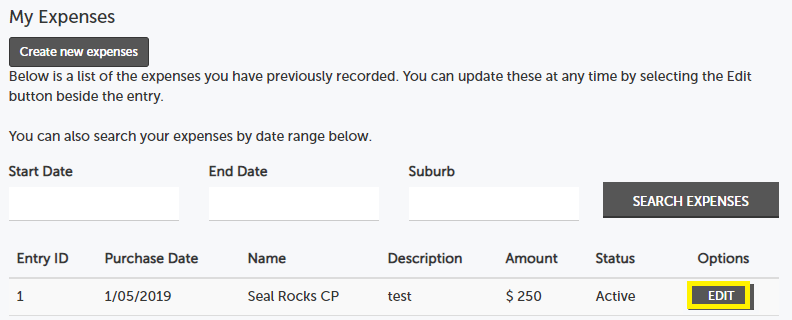
2. Update the required fields and select the Update Expense button to save changes.
Page Last Updated: Monday, 24 June 2019 9:46 AM, Session: Public