GeoWiki- Offline Maps
Learn how to use offline maps
Offline maps are available as part of GeoWiki in the CMCA Connect app. It is best to download these when connected to Wi-Fi. Offline maps allow you to use and access GeoWiki when you are not connected to the internet, so you can be assured that you have maps no matter where you are in Australia.
1. To download offline maps, choose the 'cog & spanner' symbol in the top right-hand corner of GeoWiki.
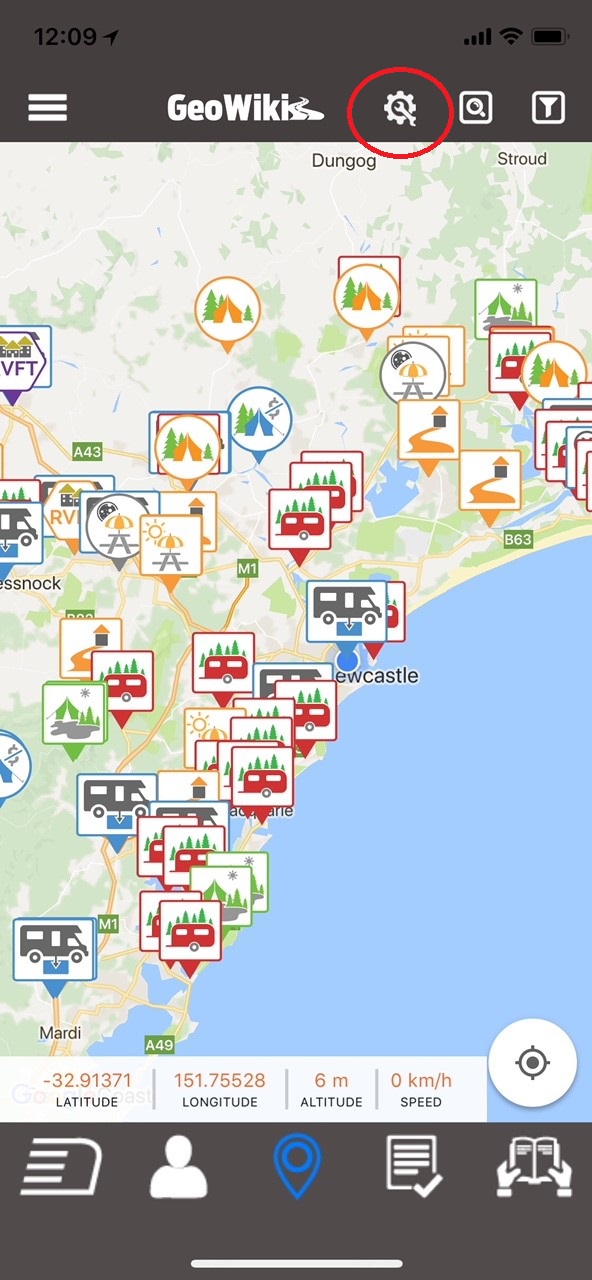
2. Use the toggle to turn Use Offline Maps on
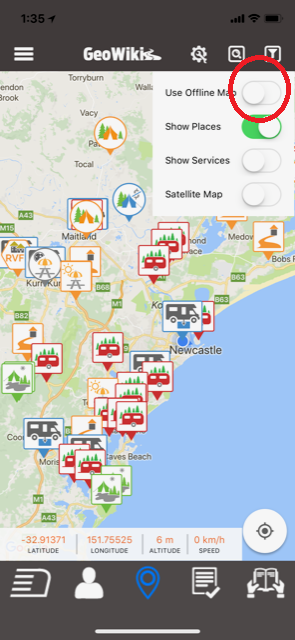
3. The following alert will pop up if you have not yet downloaded offline maps. Choose Yes to continue to the download screen
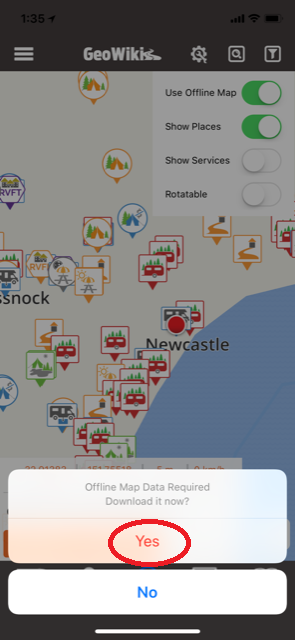
4. To reduce download size, the maps are broken down into states. Simply click Download, to download the state maps that you require
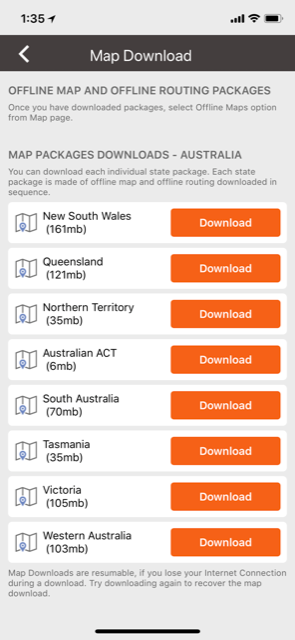
5. Use the back arrow at the top of the page to return to your GeoWiki map. You will now have offline maps. Simply toggle the Use Offline Map feature to switch between online and offline maps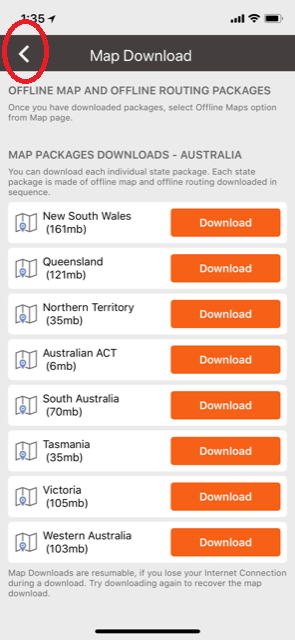
Page Last Updated: Friday, 22 June 2018 9:29 am