Member Services
You can now use the CMCA Connect app to access Member Services. Currently, you can access your online membership card and renew your membership.
Member Services
1. Select the member services icon (bottom of screen, second icon in)

Membership Cards
1. To view your membership card, select CARD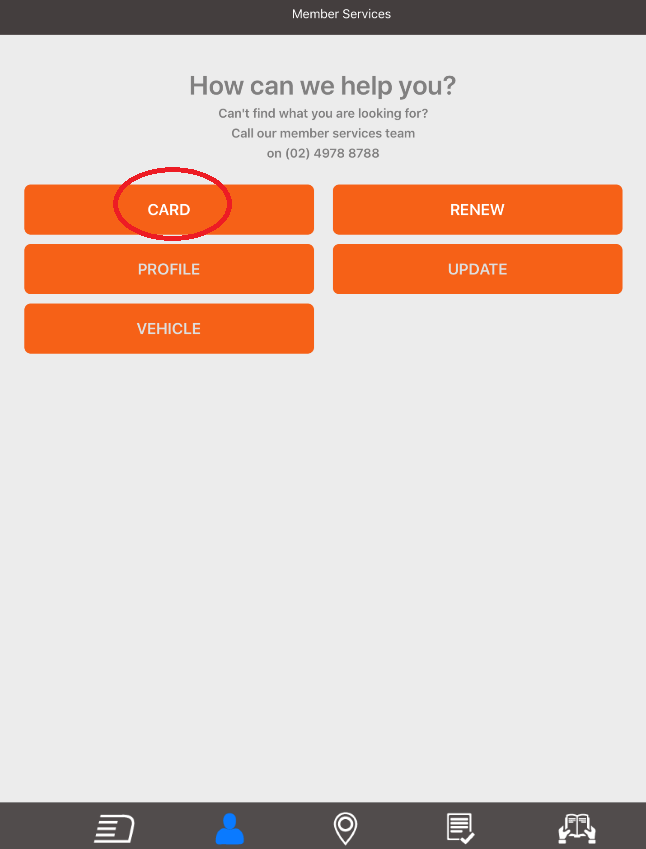
2. Your membership card will be displayed on the screen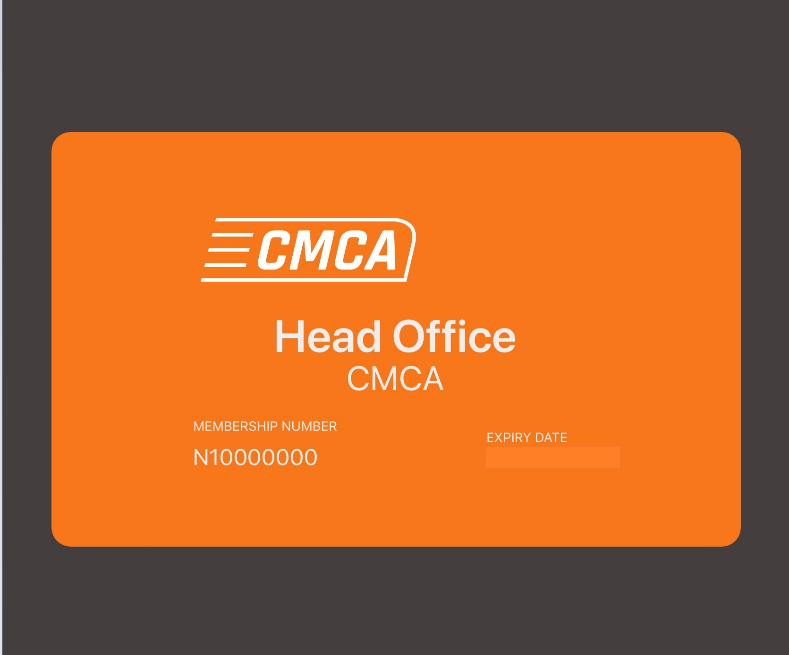
Renew Membership
1. Select RENEW
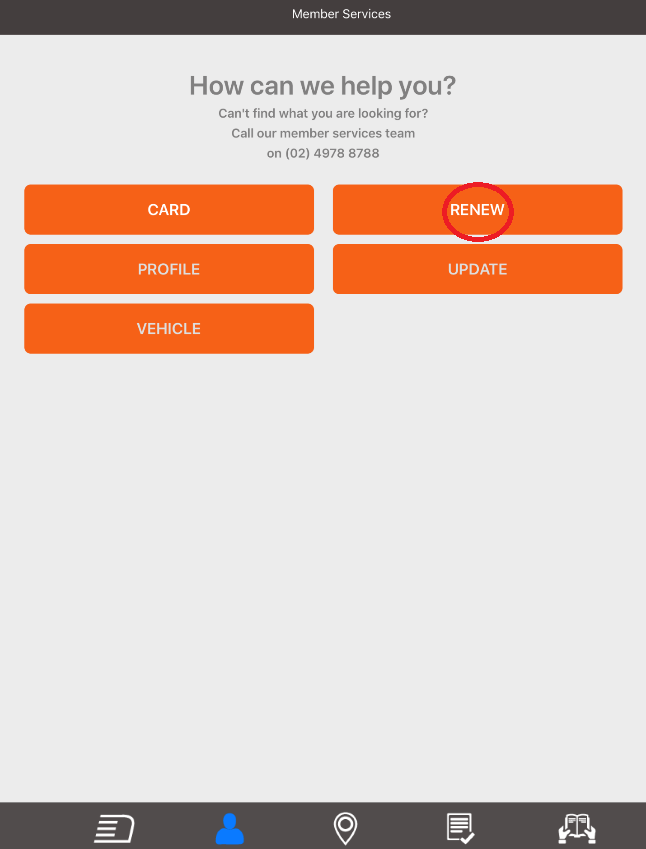
2. Enter your Card Number, Expiry Month and Expiry Year and the CVV/CVC. Once all card details have been entered in full, select the PROCESS RENEWAL button
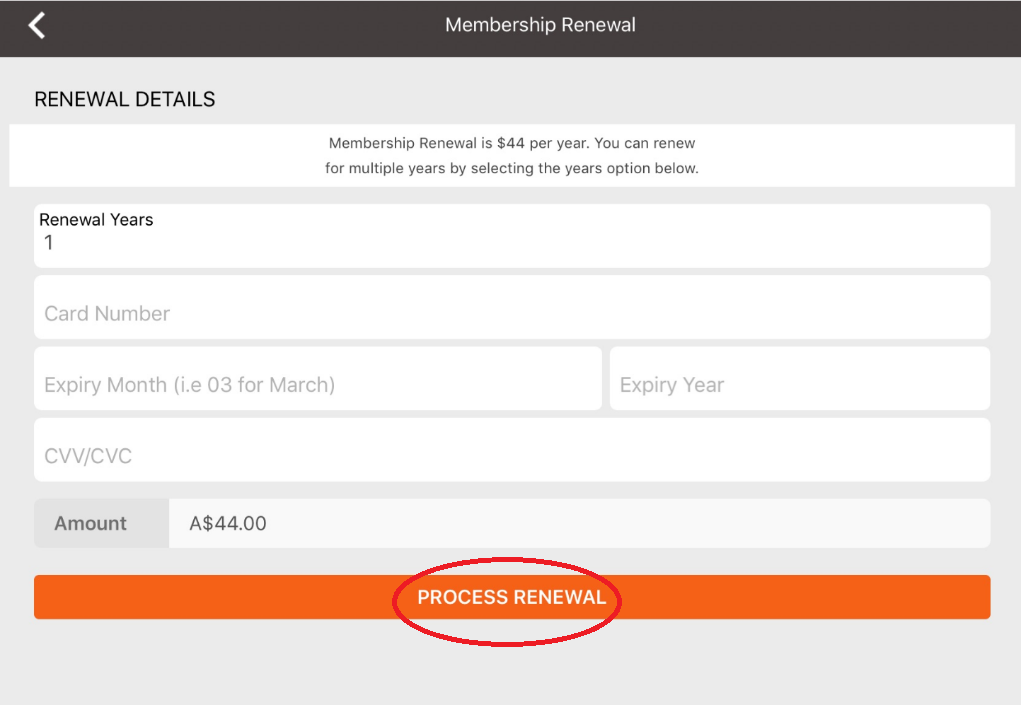
Page Last Updated: Thursday, 14 June 2018 10:36 am