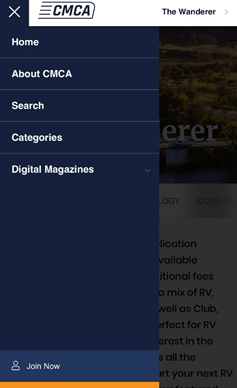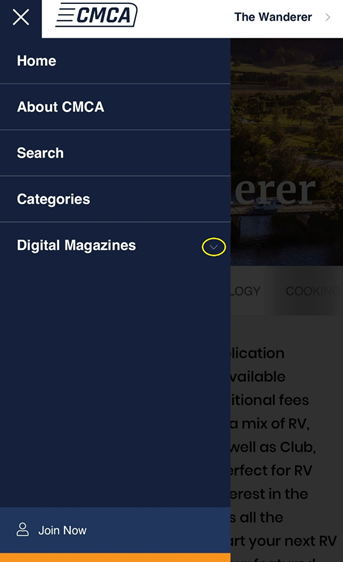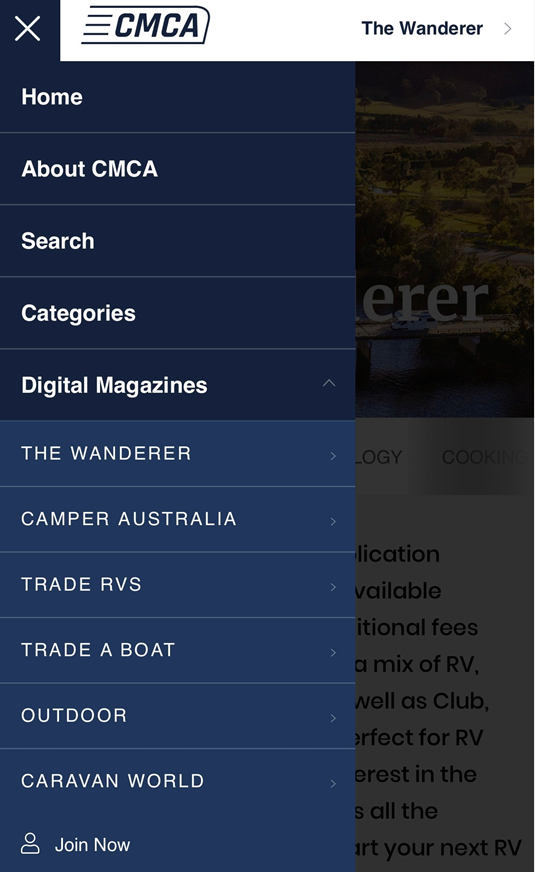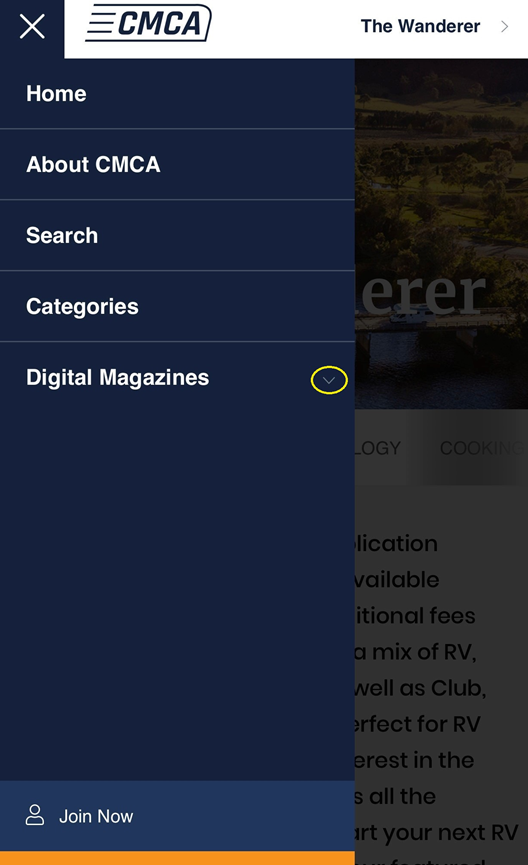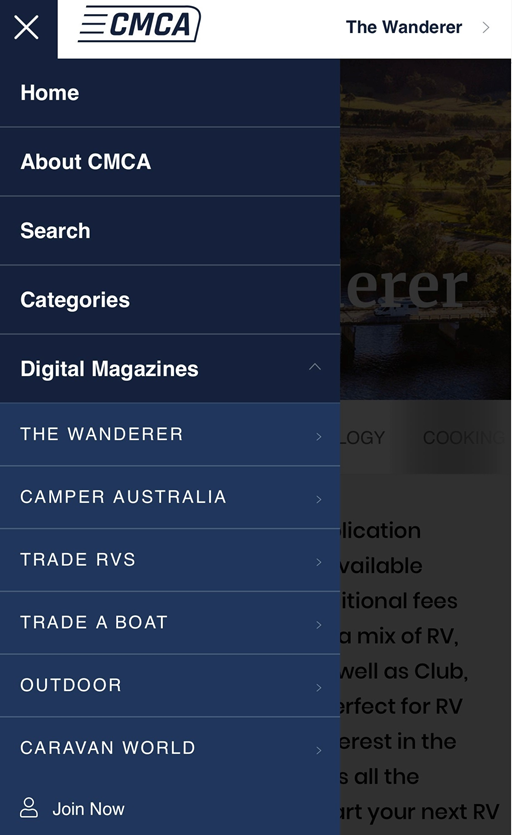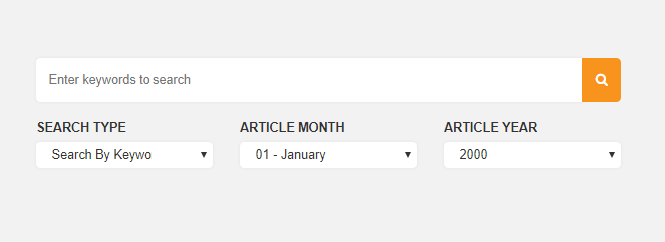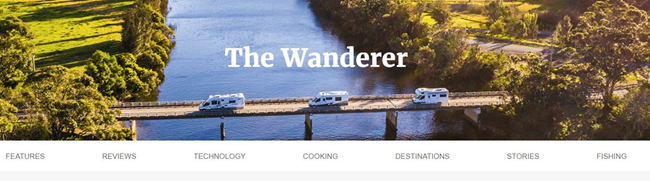Check out The Wanderer
HERE.
The Wanderer is a platform that publishes articles from past editions of The Wanderer. With a catalogue of articles dating back to 2013, we'll continue to publish articles on a weekly basis.
This website also gives members direct access to each full edition of The Wanderer as well as several other magazines including Caravan World, Camper Australia, Outdoor, Trade RVs and Trade a Boat.