Updating Apps on Apple Devices
It is important to update all apps on your device to ensure you have access to all features and bug fixes that are available.
To update an app on an Apple device:
1. Go to your iPhone's home screen and tap the App Store icon. 
2. After the App Store opens, tap the Updates icon in the top right corner of the screen.

3. Tap the Update All button at the top of the screen or choose Update to update a particular app.
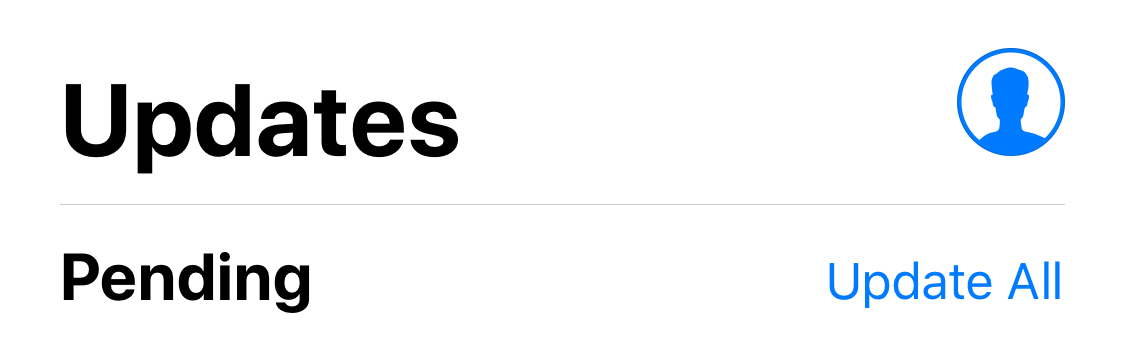
4. Depending on your AppleID settings you may need to enter your password and wait for your apps to update.
Page Last Updated: Tuesday, 5 May 2020 9:06 am